How to Calculate Email Subscriber Value – And Why You Should Care
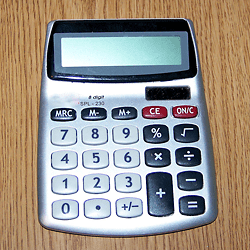
Every list building tactic has a cost. Maybe it’s “only” a time cost, but that’s a cost, too. Once you know how much an email subscriber is worth to you, then you’ll be far better informed about which list building tactics are worthwhile.
Have you seen the Email Subscriber Value Calculators? They’re cool.
Just so you know, there is a default email subscriber value many gurus like to toss around. It’s this:
Each email subscriber is worth $1 per month
Ie, you can make $10,000 a month from a list of 10,000 subscribers.
Take that figure with a grain of salt. Or maybe a pound.
Here’s what it would take to pull that $10,000 a month off. Let’s first break it down by week. You have to earn $2,500 from your list of 10,000 each week.
With an average click-through rate of 3.5% (per MailChimp), you’d get 350 clicks coming to your landing page/product page.
With a 2% conversion rate (that’s average), you’ll get 7 orders. To make your $2,500 that week, you’d need to make $357.14 off of each order.
If you think you’re hot stuff, and can beat the averages, consider this: You get a 5% click-through rate, resulting in 500 clicks to the landing page. You get a 3% conversion rate, resulting in 15 orders. You still need to make $166.66 profit from each order to make your $2,500 goal.
Very, very few people actually pull off the $1 per subscriber per month goal. And if they do, the vast majority of them do it once, and then never again.
Do not expect to make $1 per subscriber per month.
So how do you really know what your subscribers are worth? (Aside from using the Email Subscriber Value Calculators)
Here’s how:
1) Figure out how many email subscribers you have.
This is pretty easy on the surface. You log into your email account and check the subscriber count.
But wait – there’s more:
Before you count every one of those subscribers, consider some list hygiene. Check how many of them have been inactive for six months or more. By “inactive” I mean they haven’t clicked any links or opened any of your messages.
Consider lopping those subscribers off your list. Don’t count them for this subscriber value calculation. You can make a project out of re-engaging them, but consider this: You’ll have hit it out of the park if you get even 10% of those inactives back.
OK, let’s move on. Now you’ve got a reasonably clean list that you’re counting from. Use that count to calculate how much each email subscriber is worth.
For example, let’s assume I had a list of 30,000 names. But a third of them have been completely inactive, so I lop those 10,000 off. Now I’ve got a nice clean list of 20,000 names.
2) Figure out how much revenue you’ve made from your list over the last year.
Let’s talk about that “last year” part. Ideally, what we want to calculate here is Lifetime Value, aka LTV. Usually that is calculated over a three year span.
Here’s when it’s good to use three years instead of one:
– If you’ve been in business for three years or more
– If you’ve been tracking sales from your email list for three years
– If you’ve been selling roughly the same amount of stuff from your list for the last three years that you are now.
I mention those three things because many of you haven’t been in business for three years, so the one year time frame is better. Also, many of you might not have been actively selling or even tracking the sales from your emails for the last three years. If up until last year you were just sending out blog posts that had no call to action to buy something, then it’s best to not use the three year time frame.
Here’s another reason I’m not in love with the three year window: List churn. iContact estimates “31% of email subscriber addresses will be lost during a single year.” Another reason I shy away from using Lifetime Value to calculate email subscriber value is that not all email subscribers become customers. If you can know what a customer is worth, and then what percentage of your subscribers become customers, then do use that method.
So let’s get back to the one year time frame.
a) Figure out how much revenue you’ve made directly from your list in the last 12 months.
b) Figure out how much revenue you’ve made indirectly from your list in the last 12 months.
Yes, these two figures are different. The sales that came directly from your emails – the clicks on those email links that created order confirmations – those can clearly be credited to email.
But what about other sales? This can get murky. Let’s say you’re a consultant, and your emails help you get work because it builds your authority and keeps you top of mind with prospective clients. But very few of your subscribers will use the link in the email to directly buy your services. They might email you separately, or just call you. That can mean tens of thousands of dollars a year in “sales” that won’t show up in your calculations as being directly attributable to your emails.
So what do you do?
You fudge.
If you’re a consultant or anyone else in this email sale haze, take a careful look at the data you’ve got and figure out what proportion of your annual revenue can be attributable to your emails. To say it another way, how much income do you think you’d lose if you weren’t sending email updates?
If you’re a consultant, you could take a look at how many clicks from emails end up on your “contact” page, or how many of those clicks end up in completed creative brief or project inquiry pages. If you send out monthly emails, consider tracking how much business comes in a week or so after you send an email. Every business is different, so you’ll have to figure out what’s the best method for you. Just try to base your email sales estimate on some kind of quantifiable data.
3) You calculate Email Revenue / Email Subscribers to Get Value Per Subscriber
OK – so at last you have your figure for annual revenue from an email subscriber. If you want to do the easy version of this calculation, just divide how much revenue you got from your emails by how many subscribers you have.
Like this:
Annual revenue attributable to subscribers / Number of subscribers = Subscriber value
Here’s an example
$40,000 in revenue from email / 20,000 subscribers = $2 subscriber value
Don’t forget overhead costs for email production and your time
Let initial calculation is a good start. If you want to be more precise, you could take your gross income from email, then substract how much your emails cost. How much your emails cost comes from both your email service provider costs and for your time or any other expenses.
Here are some typical costs:
– email service provider, monthly cost for list of 20,000 names: $60. Annual cost = $720.
– Time required to create each weekly email: 1.5 hours. Value of time = $100 per hour. Cost = $150 each week or $8,250 each year.
– Email template design: $500.
Total email costs per year = $9,470.
So now we have
($40,000 in revenue from email – $9,470 in email costs) / 20,000 subscribers = $1.53 subscriber value
So now that you know what your subscribers are worth, what do you do with that information?
For starters, you can add this subscriber value to your Google analytics account. You’ve probably set up a goal in analytics to track when someone signs up. Now you can add a dollar value to that goal.
How to create a goal and add a dollar value to it in analytics
1) Log into your analytics account and go to the site you want to add the goal value to.
2) Click on “Admin” in the upper right hand corner.
3) You’ll see three columns. Look in the far right column for “Goals” and click on that.
4) Click “create goal” just like in the screenshot below.
5) Add a description to your goal.
6) Paste in the page that people see after they have confirmed their email address (via double opt-in, of course). See screenshot below.
7) Click “on” by Goal Value and add your email subscriber’s value.
8) You can also add a “funnel” to track the steps of your opt-in process to see where people fall out. I use double opt-in, and with the funnel set up like this, I can see how many people are entering their name, but not clicking the confirmation email.
How to use email subscriber value to measure your list building tactics
You now have a way to measure all your list building efforts. This is huge. Here’s an example of how this might work:
Let’s say you’re running an AdWords campaign with a squeeze page to get new subscribers. You now know how much you can bid and what you can spend to get each subscriber. As always, remember to factor in the value of your time in addition to how much it costs.
For example, let’s say you’re spending $1 to get each subscriber on AdWords. On the face of it, that looks great – you’re “buying” subscribers for less than what they’re worth to you.
Never ignore the cost of your time
But how much time are you spending managing that AdWords account? Some of us (ahem… me) have a habit of checking our AdWords account three or four times a day. Just futzing with your AdWords account can easily take up an hour a day. If your time is worth $100 an hour, that’s an extra hour a day you’re spending to get those subscribers. If you’re getting 20 new subscribers a day, between time costs and dollar costs, you’re spending $6 to get each subscriber, not $1. ($6 because $100 divided by 20 subscribers is $5 each. Add $5 to the actual adspend, and you’ve got $6 per subscriber. Or a bad habit of checking your AdWords account too often.)
That’s an extreme example, and we could definitely get lost in the weeds discussing what time is worth. Instead of the $100 figure, you could work out your hourly value by what you have to earn each day. Divide that by 8 or 10 (if you can work 10 hours a day), and that may give you a better hourly value of your time.
For example, if you have to make $250 per day to make ends meet, and you can only work 8 hours a day, every one of those 8 hours has to produce $31.25. If your time is worth $31.25, you spend an hour on your AdWords account, and your adspend for each subscriber is $1, then you’re spending $2.56 to get each subscriber.
Subscriber value and your time
Figure out how much time each list building tactic requires, and include that when you calculate subscriber value.
Your time is finite. It’s easy to spend days setting up a list building tactic that delivers only 20 or 30 subscribers. Unless your subscriber value is through the roof, that list building tactic may not be a good choice for you.
Now that you know the background on how and why to calculator subscriber value, head on over to the Email Subscriber Value Calculators to see what your subscribers are worth.
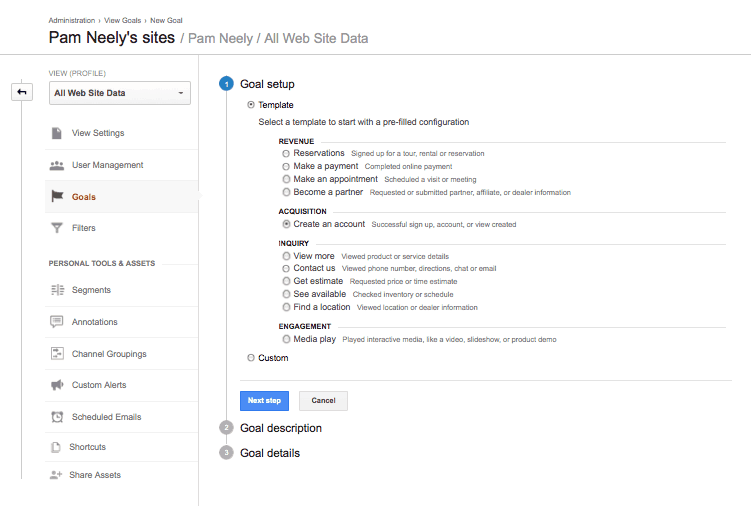
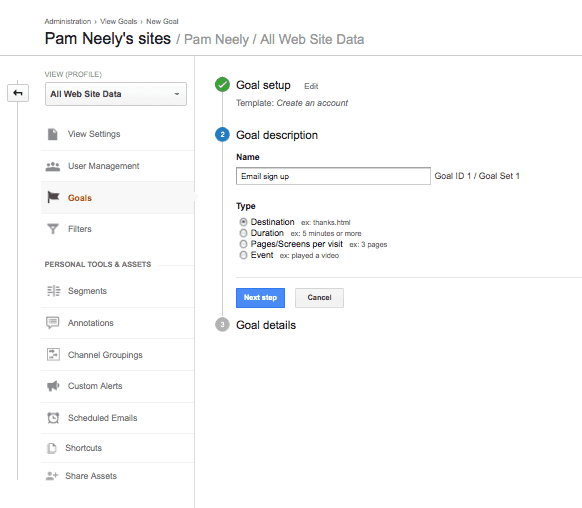
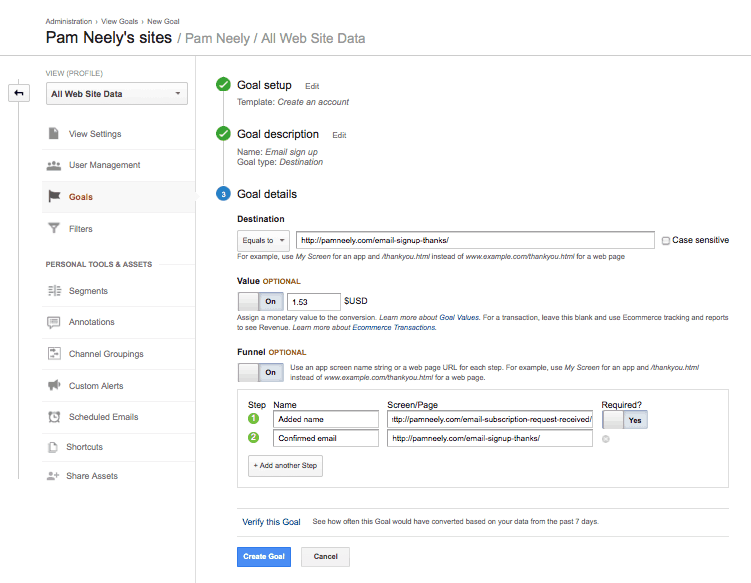
Thank you very much teaching us how how to use email marketing and profit from it.
This was a very insightful way of calculating the email subscriber value and worth.
But I guess from the whole article it still boils down to a figure in the neighborhood of $1 per subscriber with slight variations.
Thanks of sharing!